Flex Tracker
Swap Shifts, Track Hours, and maintain schedule. Get up-to-date information.



12 Weeks
End - to - End UX Design Process
Role: UX/UI Designer, Product Designer
PROBLEM
Employees are finding it chaotic to swap shifts & track hours in a week
Tracking and accepting shifts were chaotic for student employees - they had to travel to campus, meet with their manager, check available hours, and then confirm their shifts. This sparked the question: "Why processes in tech tend to be more manual and time-consuming."
SOLUTION
Seamless in-hand mobile application to track and swap hours.


Tracking Hours
-
Effortlessly track your work hours and punch-in times, ensuring accurate records for every pay period.
-
Get a clear overview of your worked shifts and earnings, helping you stay informed and in control.
-
Get a quick overview of your hours and accept shifts with ease.


Available Shifts
-
Browse available shifts and grab the ones that fit your schedule.
-
Sync your schedule by viewing the calendar and planning ahead.
-
Add a swap request effortlessly, just tap to request and approve.


Schedules & Updates
-
View your schedules week-to-week and manage your plans accordingly.
-
Stay in the loop with real-time updates: updates straight from the organizations.
-
React and reply to the updates sent to the employees and stay connected.
WHITE PAPER RESEARCH
A Way to track and swap hours for student employees
Initiating with a blank-slate study, my engagement began with an exploration of student employees and their needs during the long waiting and texting for swapping, and the inconsistency of the number of hours worked to accept extra hours.
INTERVIEW Q/S
My interviewees were 3x more likely to succeed as employees faced the pain points while tracking & swapping shifts
Although I saw from the research that tracking and swapping were important, I’ve conducted interviews with 6 student employees who faced pain points during the tracking and swapping shifts. I’ve asked them questions below to find trends on why they faced issues while swapping shifts with others, then organized my data through affinity mapping.
RESEARCH QUESTIONS
-
Tell me, last time you swapped your shift?
-
What was the difficult part of swapping a shift? Why?
-
Tell me, last time you thought to check your shifts?
-
What did you find hard while checking the hours worked? When?
-
Tell me about the last update you got from your organization/manager? Heard it late?
STUDENT EMPLOYEE PERSONAS

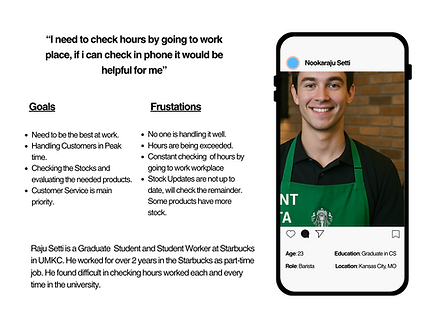
CARD SORTING
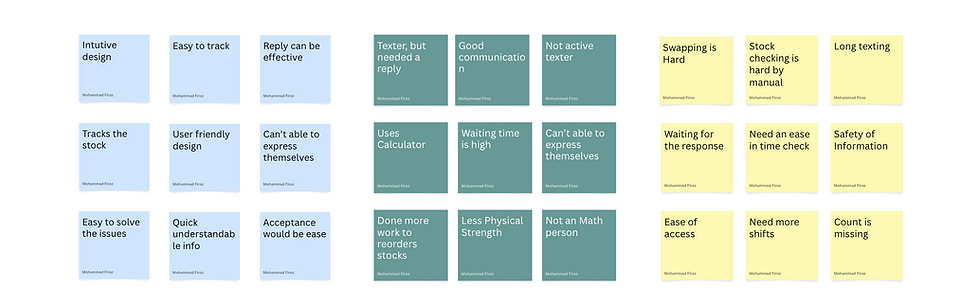
Desires
Behaviours
Pain Points
TESTING & IMPROVEMENTS
2 Major Improvements

Enhancing visual graphs


-
Enhances a better idea of worked hours
-
Gets an interactive visual for a specific focus on hours

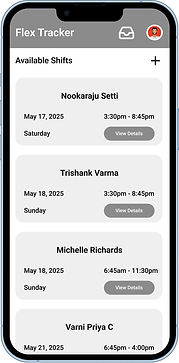

Adding a calendar
-
A view of the days in a week is easy and accessible for a clear idea.
-
Get straight to the day when we're ready to swap.
Final Designs


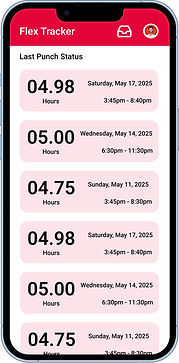


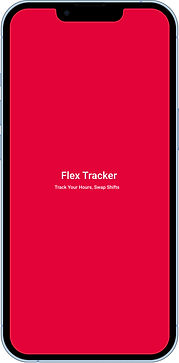
Style Guide

REFLECTION
Main Takeaways
-
Iterations improve UX for users. After numerous explorations and finding better solutions for employees and two complete restarts, I iterated my Figma file five times to ensure every aspect of the app was intentional, while also improving my adherence to WCAG standards.
-
Be insightful, not process-driven. Despite weeks of research and development, my initial draft of this case study was rife with unnecessary details rather than connecting everything to the main query, "So how does this fit into the bigger picture?" I therefore reduced the material by over 40% and concentrated on the main ideas of my product. I therefore think that, coming forward, concentrating more on the insights will enhance my capacity to relate stories to others.